Upstox Account Opening [Explained with Video Tutorial]
In this article, I’ll explain how you can open an account in Upstox through an online or offline process. You can open a fully paperless account opening. You even didn’t need to courier POA-Power Of Attorney. Upstox is a prominent & fastest growing discount broker after Zerodha.
We will be looking at all the steps involved, first, you just need to signup for Upstox Account Opening. I have mentioned all the required documents & account opening charges below. If you don’t have these documents ready don’t worry upstox allow you to upload documents & pay account opening charges later.
What documents do I need to open an upstox account?
You need to upload these mentioned documents for account opening.
- PAN Card
- UID (Aadhaar)
- Driving Licence
- Passport
- Voter Identity Card
- NREGA Job Card
- Any document notified by the central government
- Bank’s IFSC Code
- State issues Driving License
- Bank account or Post Office savings bank account statement.
Upstox Account Opening Charges
Currently, Upstox offering free account opening in all segments. Currently, Upstox offering free account opening in all segments.
| Transaction | Charges |
|---|---|
| Trading Account Opening Charges | Rs 0 (Free) |
| Account AMC Charges | Rs 0 (Free) |
| Demat Account Opening Charges | Rs 0 (Free) |
| Demat AMC (Yearly) | Rs 0 |
My Mobile Number is not linked with Aadhar Card?
If you don’t want to use your Aadhaar as you don’t have aadhar registered mobile number then you can open your account via offline route. If you want to complete the online account opening process, then you can visit your nearest Aadhaar Seva Kendra to get your aadhar number linked with mobile no.
How long does it take to open upstox account?
If you have applied for opening an account & submitted your application through the offline or online route then your account will be activated within 24 workings hours after successful verification.
Upstox Account Opening Procedure (Step by Step)
1. Upstox Account Opening
You need to visit Upstox signup page for new account opening (Click here). Enter your mobile number to Sign-up.
2. Mobile Verification
You’ll receive an OTP to verify the mobile number. The OTP will be valid to login for the next 30 mins. Create an account by entering your email ID.
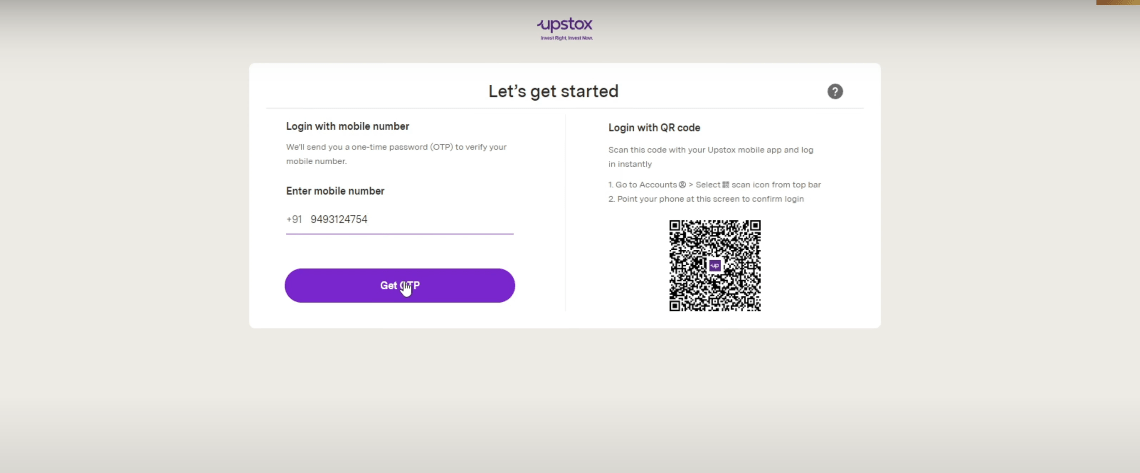
3. Email Verification
Enter the ‘Email’ address or ‘Continue with Google’ for email account to continue .
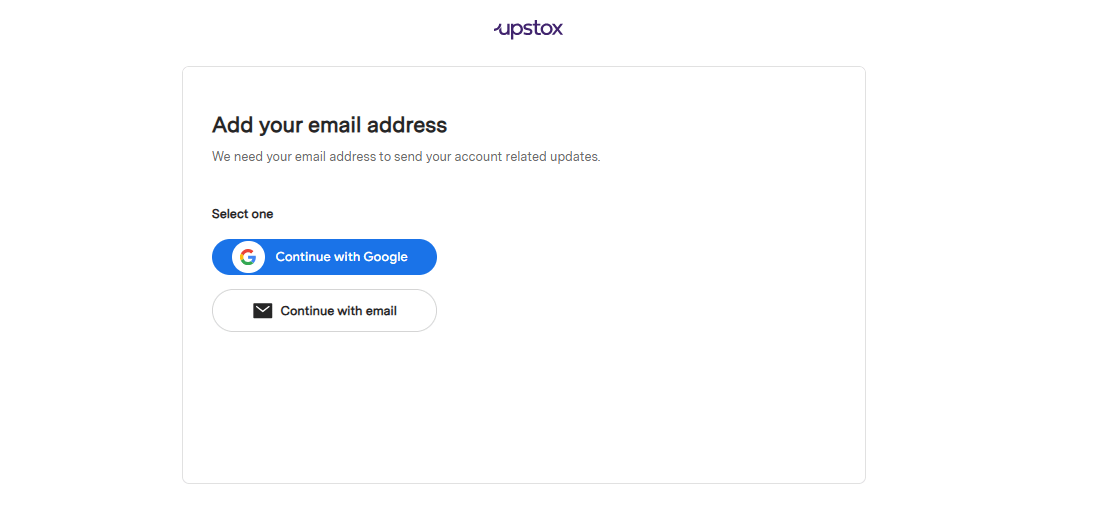
4. Personal Details

5. Account Declaration
Complete the Declaration for your Upstox account by selecting the appropriate suitable options and click ‘Continue‘.

6. Upload Signature
You can upload your signature or draw it on the screen, ensure your signature is clear and easy to understand, then continue to next step.

7. PAN Verification
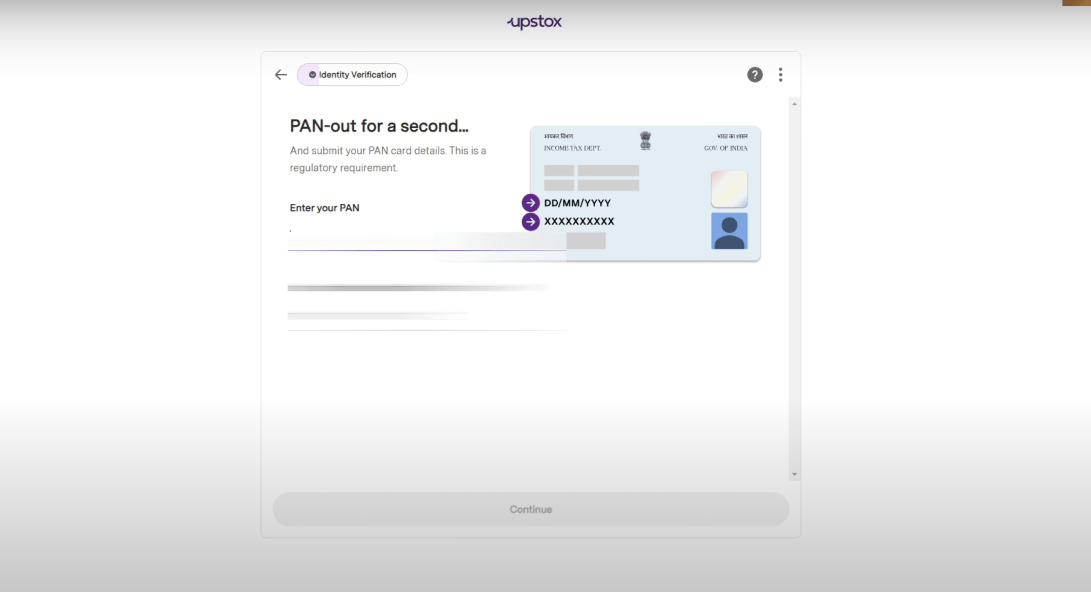
8. Verification using Digilocker

9. Upload Selfie
Upload a live selfie by licking on ‘Take a photo‘, make sure to have a clear and bright background, then take selfie as per instruction and continue.

10. Link Bank Account

11. Brokerage plan
Brokerage plan will be displayed on the screen, read the plan carefully along with Terms & Condition and click ‘Continue‘.

12. Select Segments

13. Add Nominees
Update your nomination information such as name, relationship, d.o.b, PAN etc, or you can add nominees later.

14. E-sign with Aadhaar
You need to verify your application with Aadhar and click ‘Sign application’. 
15. Aadhaar OTP verification
Proceed from e-sign, then enter aadhar number, and verify it with the OTP.

16. Application Submitted
Your application is now submitted, you can view your completed application and download it. Now you are done with account opening process.
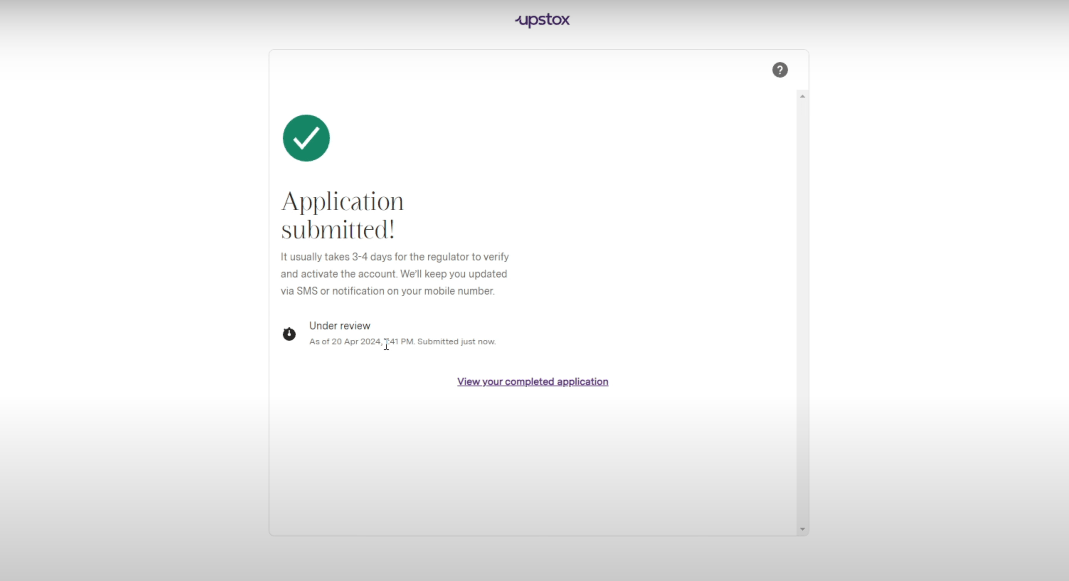
Once you have successfully completed the Upstox Account Opening process you can track your application status. It will take up to 4 working days to verify and activate your Upstox account.
If you want to know about anything about Upstox as account opening charges, Trading Platform, AMC, Brokerage & transaction fee, Check out- Upstox Review
- Fully digitized sign-up process
- All exchanges in one platform
- Most liked trading app with 4.4* rating
- Precise and fast market data.
- Zero Delivery Brokerage
- Bracket order in MCX available
- Free Mutual Fund Investment
- Stable & reliable platform
- Advanced Charting and Options Trading
- Offers NRI trading


