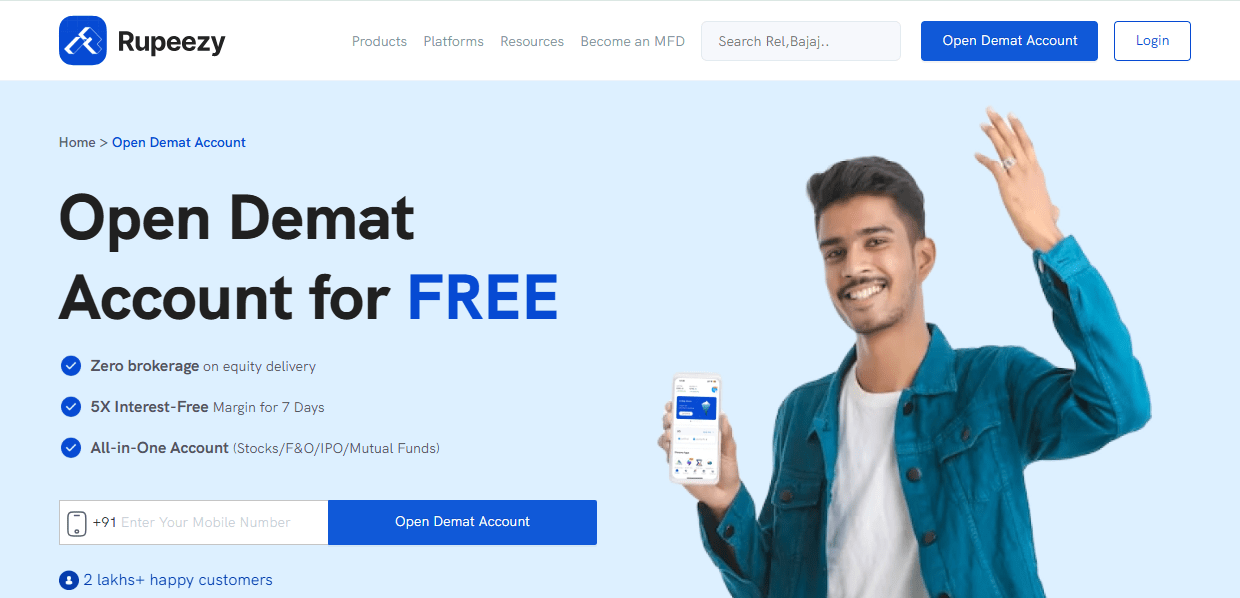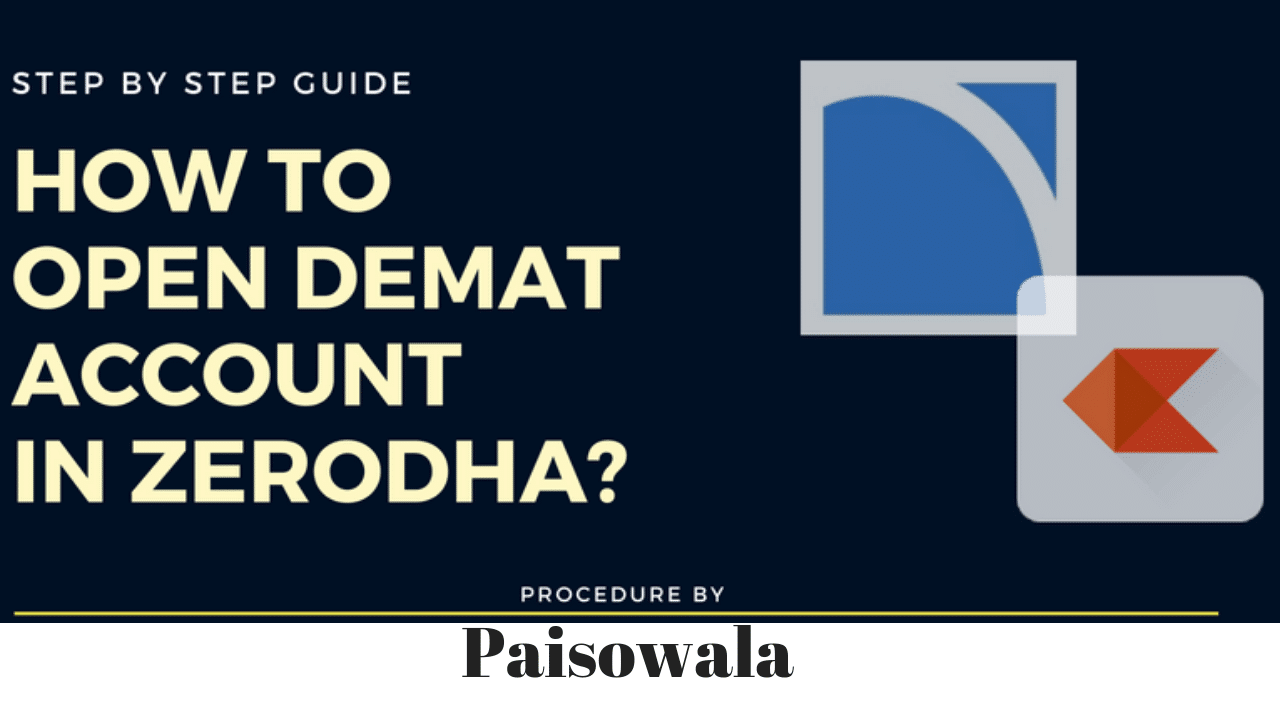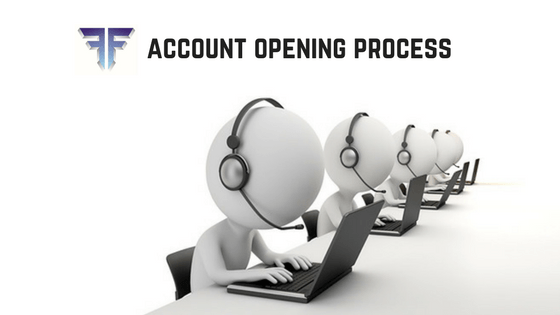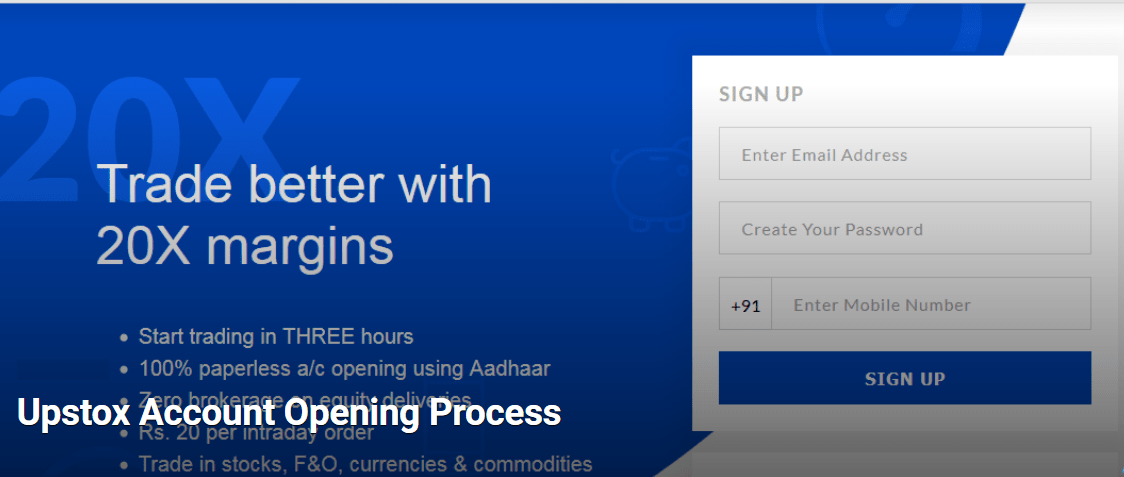Stoxkart account opening is fully online through Aadhar E-Sign. Currently, Stoxkart is backed by SMC Global Full-service Broker & one of the cheapest discount brokers among the stockbroker fraternity. Due to which it’s growing at a fast pace in India as most of the traders who use to trade in high volume are looking to open an account with stoxkart to save brokerage.
If you are also looking for a brokerage firm that provides good service, high margin & Advanced trading Platform at a low cost then you should consider opening an account with stoxkart.
Stoxkart charges zero brokerage on delivery trades & 15 rupees per executed Intraday trades regardless of the trade size. They come up with new concept of Pay brokerage only when you earn profit. They are & growing at a fast pace in India.
| Segment Wise Broekerage | ||||||||||||||||
|---|---|---|---|---|---|---|---|---|---|---|---|---|---|---|---|---|
|
||||||||||||||||
| Account Charges | ||||||||||||||||
|
||||||||||||||||
| Specification | ||||||||||||||||
|
||||||||||||||||
In this article, we are going to cover the step-by-step process to open your account with Stoxkart. Let’s Get Started.
Documents Required For Stoxkart Account Opening
You need to provide below mentioned documents to open an account with Stoxkart.
- Aadhar Card
- Image Of PAN Card
- Clear passport size photo
- Image Of Signature As Per PAN Card
- Bank Proof Cancelled Cheque Or Passbook Front Page
- Proof of Derivative (Optional)
Stoxkart Account Opening Charges
| Transaction | Charges |
|---|---|
| Trading Account Opening Charges | Rs 0 (Free) |
| Trading Account AMC Charges | Rs 0 (Free AMC for Lifetime) |
| Demat Account Opening Charges | Rs 0 (Free) |
| Demat AMC Charges | Rs 75 (Per Quarter) |
Stoxkart charges flat Rs 15/- brokerage on intraday, derivatives, commodity, and currency. Along with Call n’ trade charges Rs 20/- per order placed.
Online Stoxkart Account Opening
Stoxkart Account Opening
1. Verify Phone Number

2. Verify Email
Now, enter your E-mail id and click ‘Send OTP‘. Enter the OTP received on and click Open Account.

3. PAN Card Details

4. Provide Personal Information

5. Personal Information

6. Bank Verification
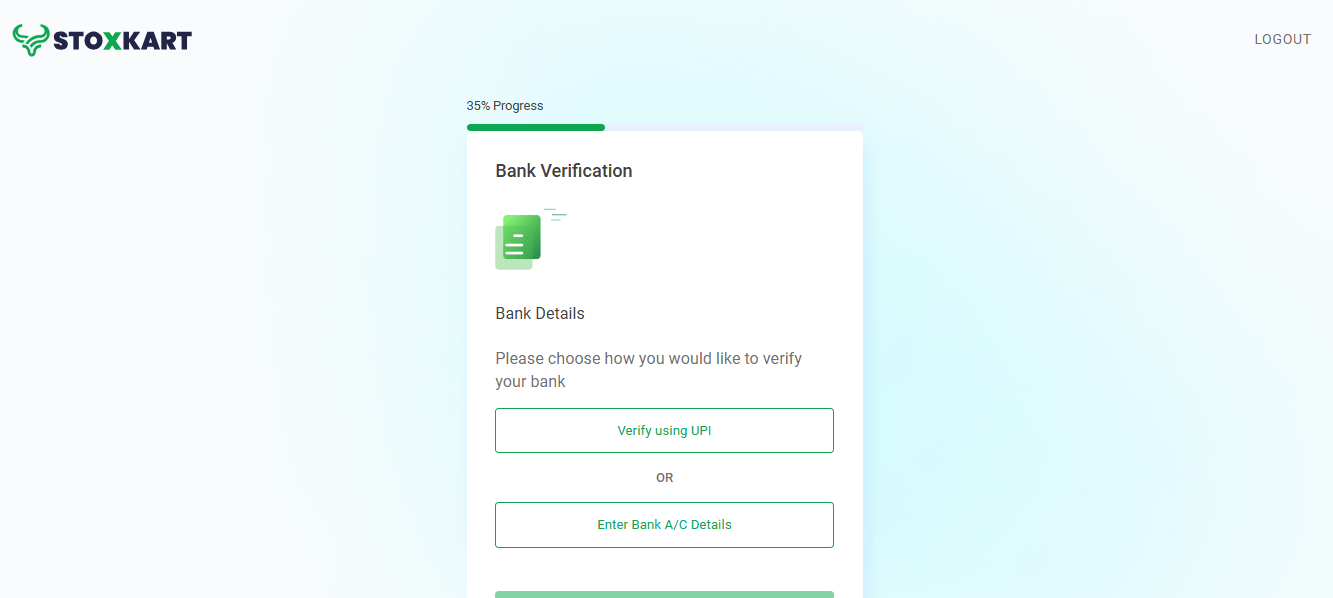
7. Bank Details

8. Upload Photo

9. Upload Signature

10. Submit Documents
Submit your documents either by ‘Fetche 6 Months Bank Statement‘ or ‘Upload Documents Manually‘ by providing all the bank details manually .

11. Nomination Details
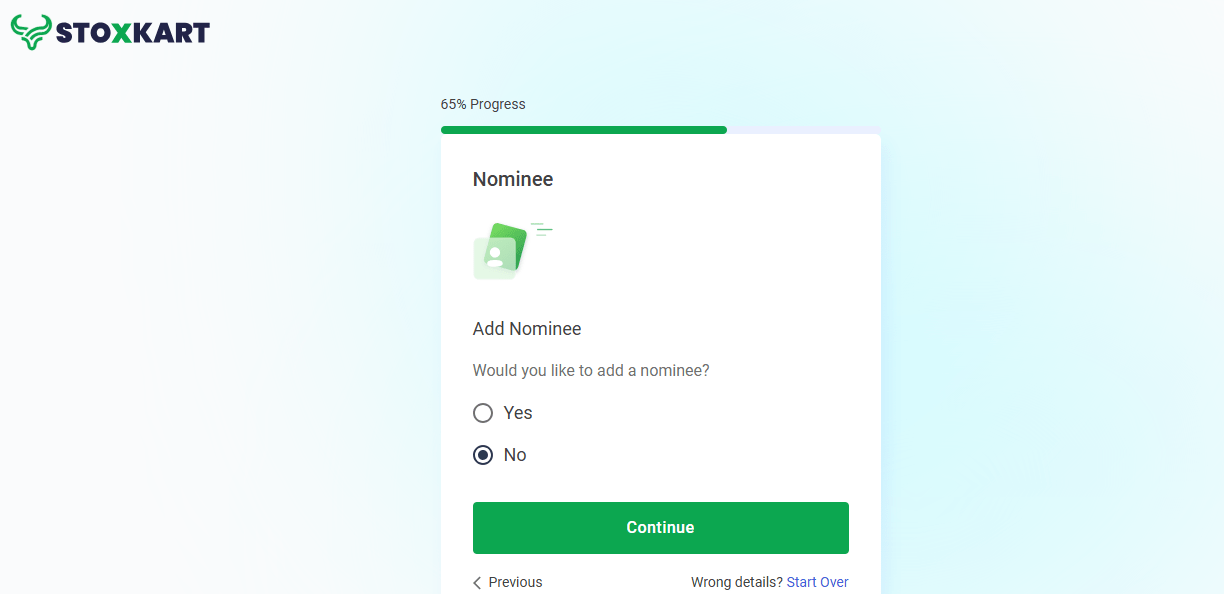
12. E-sign Process

13. Review Details

Once the e-Kyc is done, Stoxkart might take up to 48 hours to process and verify your documents and finally open your demat account. You will receive a mail containing details for further process.
Courier Annexure form- (Optional)
Offline Stoxkart Account Opening Process
If your mobile number is not linked with aadhar you can open the account via offline mode. Stoxkart offline account opening process is same as that of the online process. If you want download Demat & Trading Account Opening Form ‘Click Here‘
Then you need to physically sign and send account opening form along with required documents. You need to courier form to below address:
Stoxkart
11/6B Shanti Chamber,
Pusa Road, New Delhi – 110005
Stoxkart Account Opening Status
If you wish to open account online your account will get activated faster then offline method. Through offline mode, Your E-KYC documents will get approval within 24-48 working hours.
In case, if you have any further queries or want to report any technical issues, please contact over 1800113331.
Following this process, your account will be opened within 24-48 hours. You will receive an email on your registered email address with login id & password.